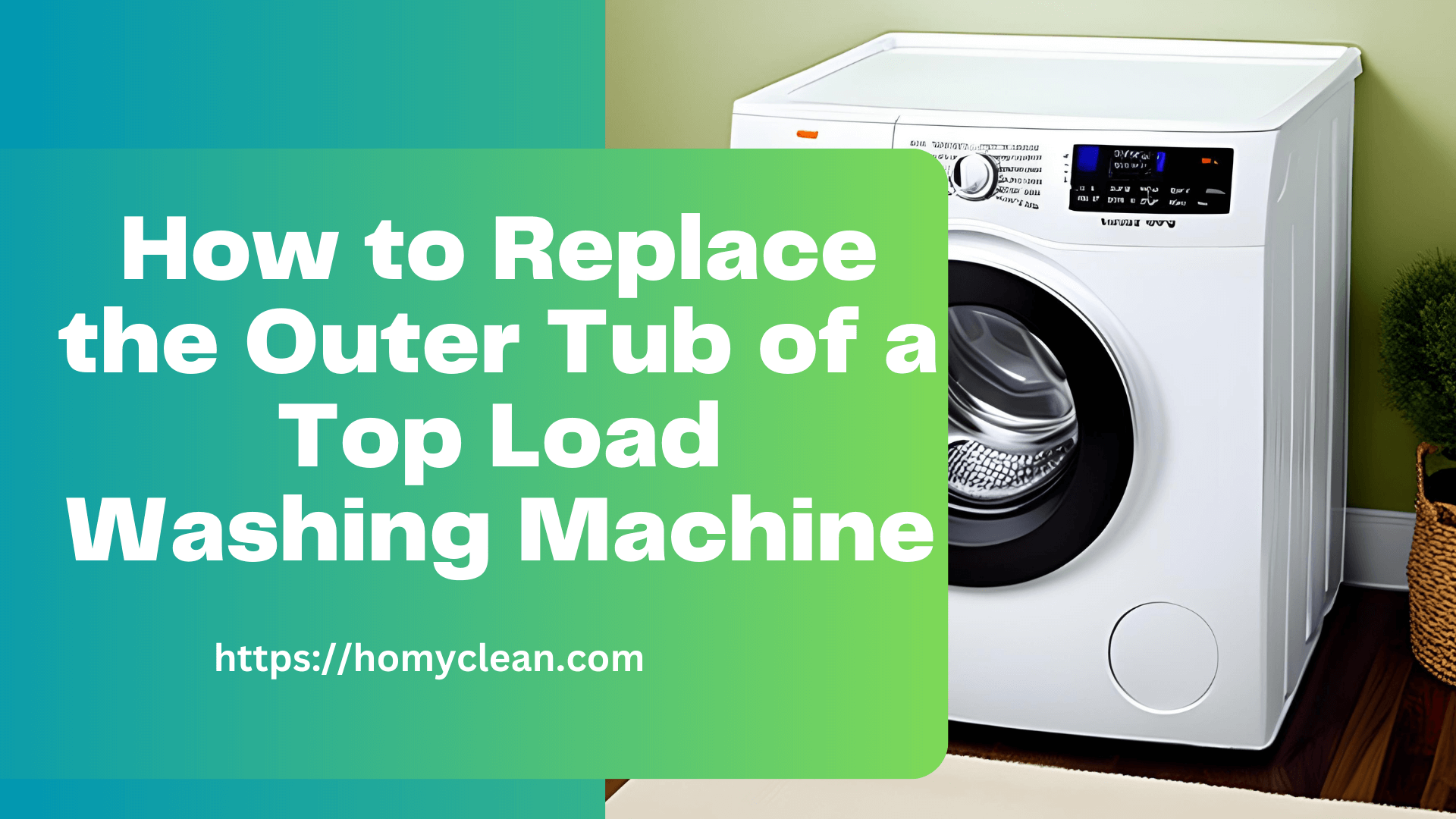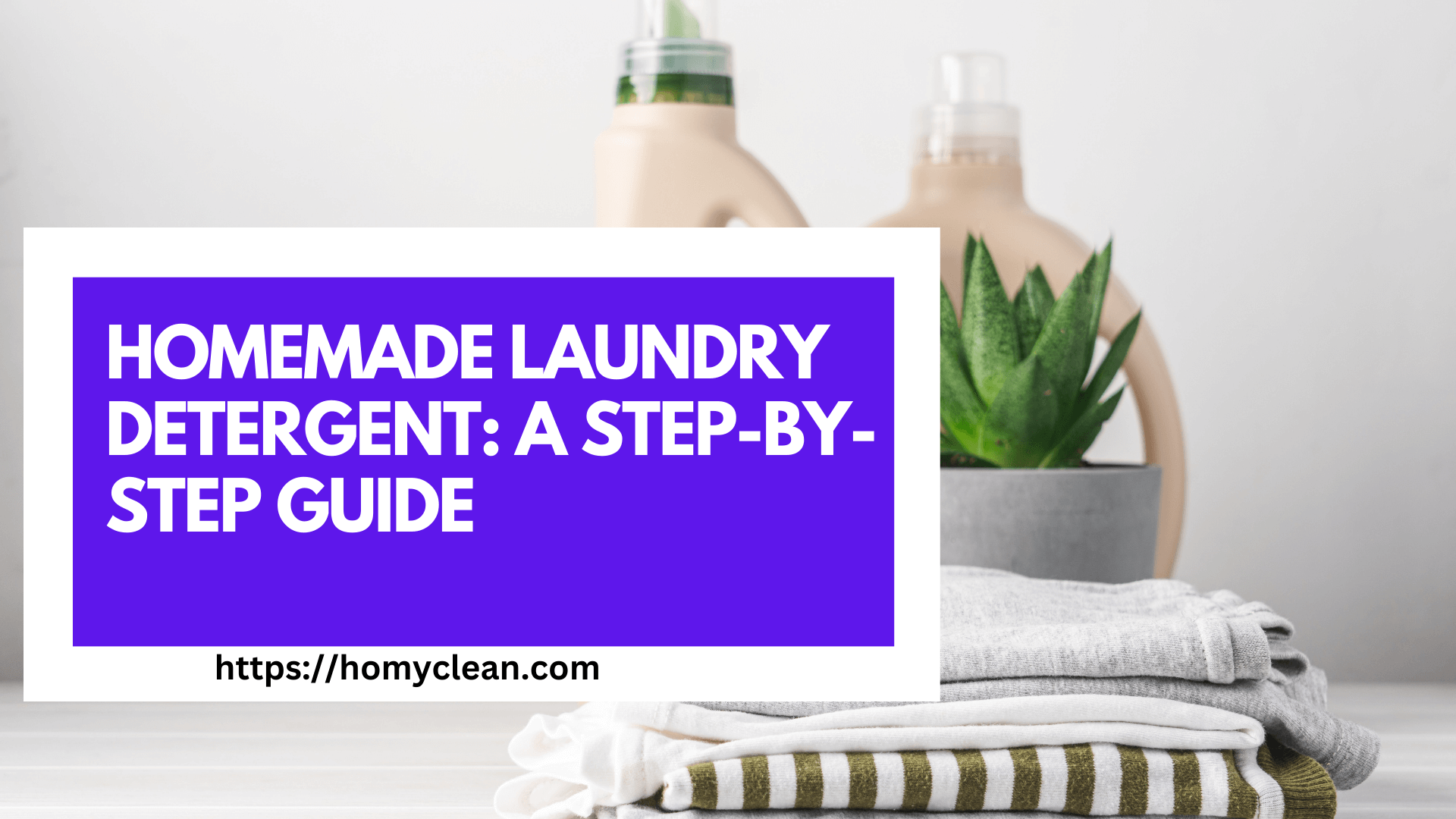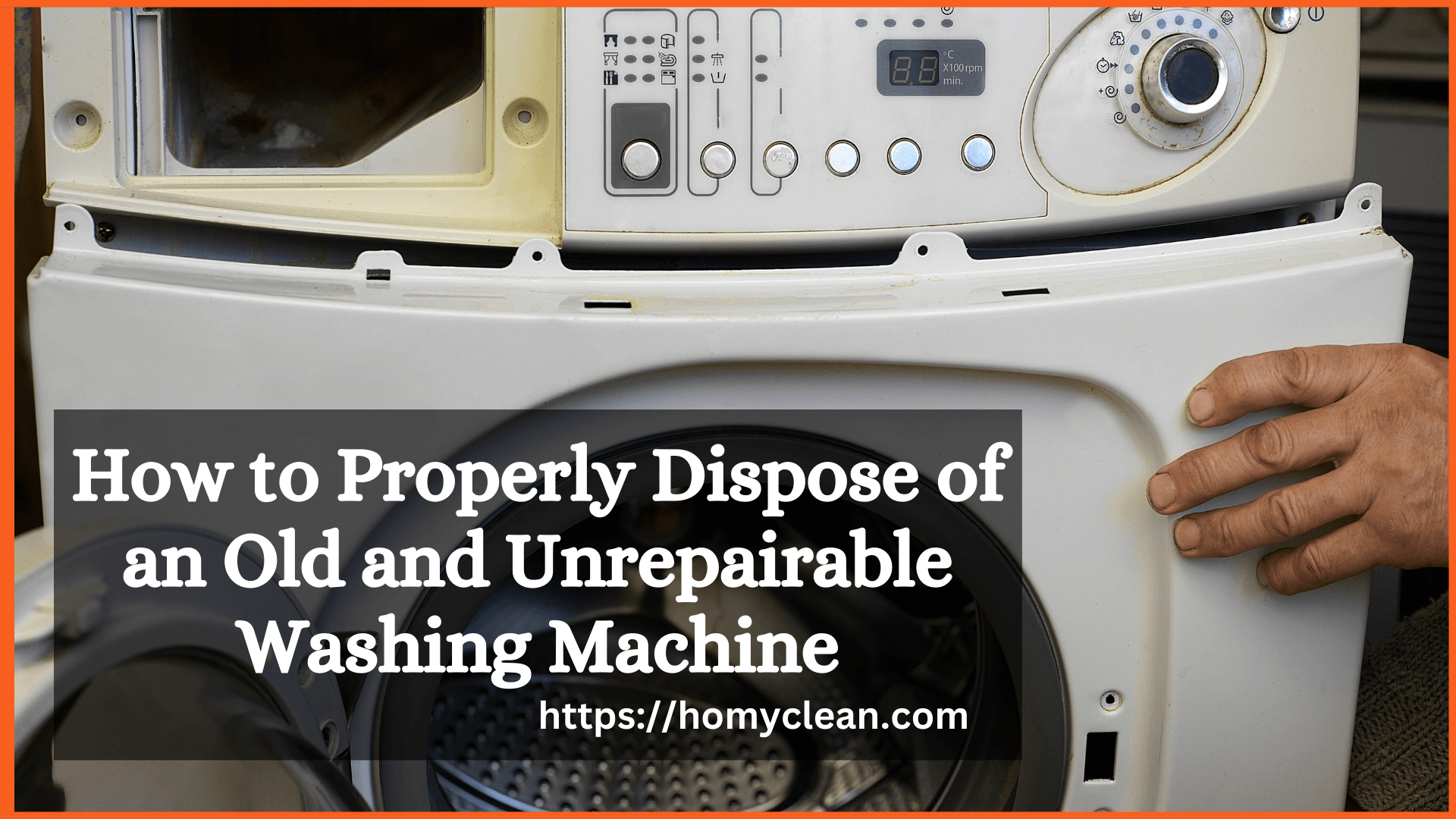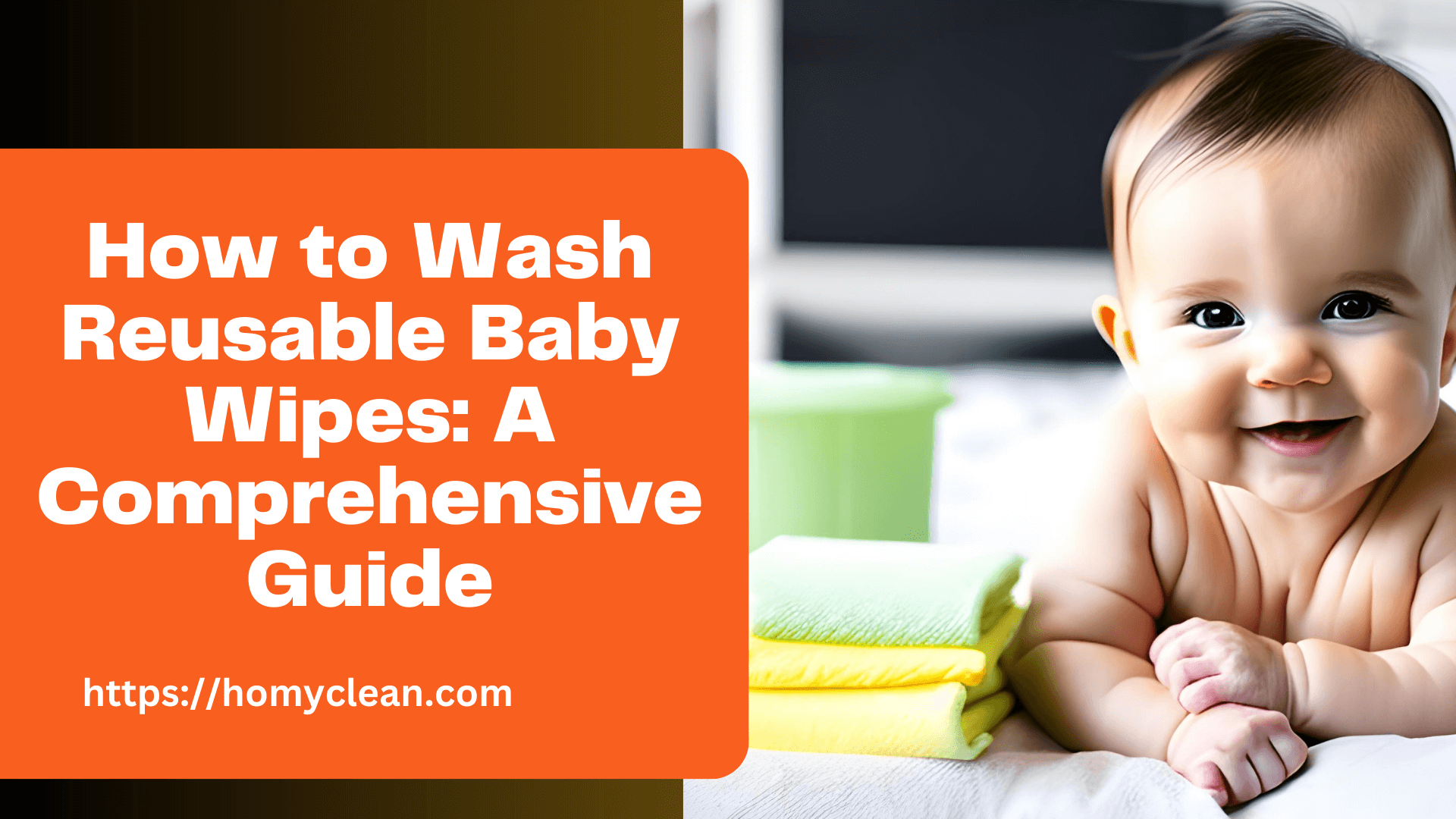If you own a 700 Series Kenmore washer and are experiencing issues with its performance, you may need to troubleshoot the problem. Troubleshooting is identifying and resolving problems or malfunctions in a device or system. This article will guide you through the troubleshooting process for a 700 Series Kenmore washer, helping you diagnose and potentially fix common issues. So, let’s dive in!
Troubleshooting a 700 Series Kenmore washer can help you resolve various issues without professional help. By following a systematic approach and understanding the common problems that can arise, you can save time and money on repairs.
What is 700 Series Kenmore Washer?
The 700 Series Kenmore washer is famous for its efficiency and performance. It incorporates advanced features and technology to provide superior cleaning results. However, like any other appliance, it can encounter problems that may affect its functionality.
14 Troubleshooting Steps for 700 Series Kenmore Washer
This section will outline several common issues you may encounter with your 700 Series Kenmore washer and provide step-by-step instructions to help you resolve them.
1. Washer Not Starting
If your Kenmore washer is not starting, check the power supply first. Ensure that someone correctly plugged the washer into a working electrical outlet. If the power source is acceptable, examine the control panel and settings to ensure it set correctly everything. Check the door or lid switch to confirm it functions correctly.
2. No Water Flow
If your washer is not filling with water, there might be an issue with the water supply. Make sure to fully open the water valves and check for any kinks or blockages in the inlet hoses to ensure a proper water supply to the washer. Inspect the water inlet valve for any signs of damage or clogging.
3. Excessive Vibration and Noise
An unbalanced load can cause excessive vibration and noise during operation. Make sure they dispersed the clothes inside the drum. If the issue persists, use a bubble level to check if the washer is level. Adjust the leveling feet accordingly.
4. Leaking Water
Leaking water can result from various factors. Check the inlet hoses, drain hoses, and door seals for any signs of damage or loose connections. Tighten the connections or replace damaged parts as necessary.
5. Washer Not Spinning
If your Kenmore washer is not spinning, there could be an issue with the motor or the drive belt. Inspect the belt for any signs of wear or damage. If the belt appears fine, it might be a problem with the motor or motor control board. In such cases, professional help may be required.
6. Clothes Not Getting Clean
If your clothes are not getting clean, ensure that you are using the correct amount of detergent and the wash cycle. Overloading the washer can also impact its cleaning performance. Consider adjusting the load size and using the water temperature setting.
7. Error Codes Displayed
Kenmore washers often display error codes to show specific issues. Refer to your washer user manual to identify the meaning of the error code you encounter. Error codes can provide valuable information for troubleshooting and resolving the problem.
8. Washer Stuck in a Cycle
If your washer gets stuck in a cycle and cannot proceed, try resetting the machine by unplugging it for a few minutes. Check for any obstructions in the drain pump or filter that might cause the issue. If the problem persists, consult the user manual or contact customer support.
9. Odor Issues
Residue buildup, mildew, or mold can cause unpleasant odors in your washer. Regular cleaning and maintenance can help ease this problem. Run a cleaning cycle using an appropriate cleaner, and keep the door or lid open between uses to allow airflow and prevent moisture buildup.
10. Dispenser Drawer Problems
If the dispenser drawer is not dispensing detergent or fabric softener properly, remove the drawer and clean it thoroughly. Ensure there are no clogs or blockages that may be affecting the flow. Refer to the user manual for instructions on removing and cleaning the dispenser drawer.
11. Power or Electrical Problems
If your washer is experiencing power or electrical issues, check the power cord for any signs of damage. Make sure you inspect the circuit breaker or fuses to ensure they have not tripped or blown. Contact a qualified electrician to address any electrical problems.
12. Excessive Suds
HE detergent is required for high-efficiency washers like the 700 Series Kenmore washer to avoid excessive suds. High-efficiency washers like the 700 Series Kenmore washer require HE detergent. Follow the manufacturer’s guidelines for detergent usage to avoid excessive suds.
13. Issues with the Drain Pump
If the washer is not draining water properly, there might be a problem with the drain pump or drain hose. Check for any obstructions or clogs that may prevent proper drainage. Ensure that the drain hose is not kinked or damaged and clear any debris.
14. Door or Lid Issues
If the door or lid of your washer is not closing or latching correctly, check for any obstructions that might block the closing mechanism. Clean the door/lid area and ensure no debris or clothing prevents a secure closure. If the issue persists, consult the user manual or contact customer support.
Relevant Topic: Kenmore Series 80 Washer Won’t Spin
How to Maintain 700 Series Kenmore Washer
Regular maintenance and care can help prevent many issues with the 700 Series Kenmore washer. Here are some essential maintenance and care tips to keep your washer running smoothly:
- Clean the drum regularly to remove any residue or buildup. Use a mild detergent and a damp cloth to wipe the interior surfaces.
- Check and clean the kenmore washer filter regularly. The filter is typically at the bottom of the washer and collects lint and debris. Remove any accumulated material to ensure proper drainage.
- Inspect and clean the detergent dispenser drawer to prevent clogs. Remove the drawer and rinse it under running water to remove detergent buildup.
- Keep the exterior of the washer clean by wiping it with a soft cloth and a mild detergent solution. Avoid using abrasive cleaners that may damage the finish.
- Check the water inlet hoses for any signs of wear or leaks. Replace them if necessary to prevent water damage.
- Avoid overloading the washer. Follow the manufacturer’s guidelines regarding load capacity to ensure effective cleaning and prevent strain on the machine.
- Use the appropriate cycle and water temperature settings for different types of laundry. This will optimize cleaning performance and protect your clothes.
- After each use, leave the door or lid open to allow air circulation and prevent mold or mildew growth.
- Periodically check the leveling of the washer and adjust the feet if needed to ensure stability and minimize vibration.
What size is a Kenmore 700 Series washer?
The Kenmore 700 Series washers are available in different sizes to accommodate laundry needs. The size of a Kenmore 700 Series washer can vary, but they typically come in standard sizes, including:
- Compact or Portable: These washers are designed for smaller spaces or those requiring a more portable option. They usually have a smaller capacity, ranging from 1.0 to 2.5 cubic feet.
- Standard or Full-Size: These washers are more extensive and can handle larger loads of laundry. The capacity of standard or full-size Kenmore 700 Series washers typically ranges from 3.5 to 5.2 cubic feet.
Related: Buy Now Best Kenmore Top Load washing Machine
If you want to read all the laundry related articles, visit here. Visit here for the 10 best washing machine cleaner, visit homyclean for Products Review and buying guide.
Conclusion
In conclusion, troubleshooting a 700 Series Kenmore washer is a process that can help you identify and resolve common issues with the appliance. Following the outlined troubleshooting steps and practicing regular maintenance, you can keep your washer in optimal condition and enjoy its efficient performance for years.
Frequently Asked Questions about 700 Series Kenmore Washer
How do I reset my Kenmore washer?
Unplug your Kenmore washer from the power source for a few minutes to reset it. Then, plug it back in and select the desired settings to start a new cycle.
Why is my Kenmore washer not draining?
A Kenmore washer may not drain due to a clogged drain hose or a malfunctioning drain pump. Check for any obstructions and ensure proper installation of the drain hose. If the problem persists, consult the user manual or contact customer support.
How often should I clean the washer’s filter?
Experts recommend cleaning the washer’s filter every few months or as needed to prevent clogs and ensure proper drainage. Regular cleaning prevents clogs and ensures proper drainage.
Can I use regular detergent in a high-efficiency washer?
No, high-efficiency washers like the 700 Series Kenmore washer require HE (high-efficiency) detergent. Regular detergent can create excessive suds and affect the washer’s performance.
What should I do if my Kenmore washer displays an error code?
If your Kenmore washer displays an error code, consult the user manual or the manufacturer’s website for a list of errors and their meanings. Error codes can provide valuable information about the specific issue and potential troubleshooting steps.