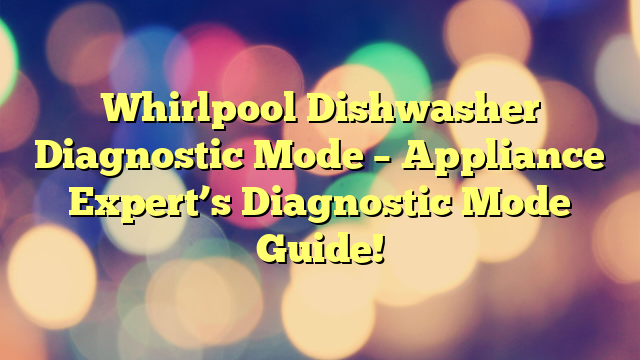Is your once-reliable Whirlpool dishwasher suddenly throwing a tantrum? Dishes emerge sparkling no more, replaced by a symphony of strange noises, flashing lights, and error codes that would make a seasoned mechanic weep. Before you call the repairman or resign yourself to a lifetime of handwashing, hold on! Unleash the hidden power within your Whirlpool – the Whirlpool Dishwasher Diagnostic Mode.
Think of it as a secret handshake with your appliance, a gateway into its internal world of whirring motors and sudsy secrets. This diagnostic mode, often veiled behind a series of button presses and knowing winks, unlocks a treasure trove of information, empowering you to diagnose problems like an appliance whisperer.
Why You Need This Guide
Imagine the satisfaction of banishing those cryptic error codes, of confidently identifying the culprit behind your dishwasher’s sulking. This guide, crafted by yours truly – your friendly neighborhood appliance expert – is your key to:
- Decoding Whirlpool’s secret language: We’ll crack the code of those blinking lights and cryptic error messages, transforming you from a dishwasher novice to a troubleshooting ninja.
- Saving time and money: Skip the expensive repair callouts and fix minor issues yourself. Armed with this knowledge, you’ll be tackling basic troubleshooting like a champ.
- Impressing your friends and family: Become the hero of the next dinner party, whipping out your newfound dishwasher expertise and saving the day (and the dishes!).
So, ditch the dishwashing dread and dive into this comprehensive guide. We’ll explore the magic of Whirlpool Dishwasher Diagnostic Mode, step-by-step, equipping you with the knowledge and confidence to conquer any dishwasher dilemma.
Get ready to:
- Unmask the mysteries of error codes: We’ll decipher their cryptic meanings and pinpoint the exact source of your dishwasher’s woes.
- Navigate the diagnostic mode: Learn the button combinations and secret sequences to unlock your Whirlpool’s hidden diagnostic powers.
- Interpret the diagnostic results: We’ll translate the technical jargon into plain English, so you understand exactly what your dishwasher is trying to tell you.
- Troubleshoot common Whirlpool dishwasher issues: From leaky faucets to cloudy dishes, we’ll tackle the most frequent culprits and equip you with DIY solutions.
Demystifying the Whirlpool Dishwasher Diagnostic Mode: A Crash Course in Error Code Alchemy
Alright, dish-warriors, we’ve cracked open the Whirlpool Diagnostic Mode vault. Now, let’s delve deeper into the heart of the matter: those enigmatic error codes flashing on your dishwasher’s face. Fear not, for just like deciphering ancient hieroglyphics, we can crack this code together!
First, understand that each error code represents a specific gremlin lurking within your Whirlpool’s mechanical belly. Some are minor imps, easily banished with a quick DIY fix. Others are mischievous dragons, requiring the expertise of a professional plumber or repair person. But no matter the beast, knowing its name is half the battle!
Here’s how to navigate the labyrinth of error codes:
1. Accessing the Diagnostic Mode:
Remember those secret button combinations we mentioned? Grab your manual (or this blog post – we won’t tell!) and find the specific sequence for your Whirlpool model. It might involve a tap dance of fingers on the control panel, a whispered incantation to the dishwasher gods, or a simple press-and-hold of a single button. Once you’ve unlocked the magic portal, your Whirlpool will likely light up like a disco ball, spitting out a series of numbers or blinking lights. Don’t panic! That’s just its diagnostic language.
2. Decoding the Error Code:
Now, for the fun part: translation! Your trusty manual or this guide (wink wink) will become your Rosetta Stone. Look up the corresponding code and, voila! You’ll be staring into the face of the culprit – a faulty drain pump, a clogged spray arm, a temperature sensor gone rogue. Knowledge is power, folks!
3. Taking Action:
Armed with the error code diagnosis, you can now choose your path. For minor issues like a clogged filter or a misplaced rack, grab your DIY toolkit and channel your inner MacGyver. The manual or online resources will often provide helpful troubleshooting steps. But remember, if the code points to a major malfunction or you’re feeling overwhelmed, don’t hesitate to call in the cavalry (aka a qualified repair person).
4. Common Whirlpool Dishwasher Error Codes and DIY Fixes:
Let’s get down to brass tacks. Here are some common Whirlpool Dishwasher error codes and their potential fixes:
- F01/F02: Drain pump failure – Check for clogs in the drain hose or filter, clear any debris, and ensure the pump is spinning freely.
- F05/F06: Water inlet issues – Make sure the water supply is turned on, check for kinks in the hoses, and clean the inlet valve screen.
- F08/F09: Heating element malfunction – If you’re handy, test the heating element with a multimeter, but proceed with caution! Otherwise, call a repair person.
- F11/F12: Leaky dishwasher – Check for loose connections, cracks in hoses, or faulty seals around the door. This might require professional attention.
Whirlpool Dishwasher Diagnostic Mode: Beyond the Error Codes – Deep Dives and Troubleshooting Tricks
Welcome back, brave dish-warriors! We’ve conquered the basic error code beasts, but the Whirlpool Diagnostic Mode jungle holds more secrets than just blinking lights and cryptic numbers. In this chapter, we’ll venture deeper, exploring advanced troubleshooting techniques and delving into specific Whirlpool models and their diagnostic quirks.
Beyond the Error Codes:
The Whirlpool Diagnostic Mode isn’t just about deciphering error messages. It’s a treasure trove of hidden tests and data that can pinpoint specific component malfunctions and help you isolate the problem with laser-like precision. Here are some advanced maneuvers:
- Component Tests: Many models allow individual component testing, like the drain pump, circulation pump, or heating element. Run these tests to identify non-functional parts and avoid unnecessary part replacements.
- Sensor Readings: Some Whirlpools display live sensor readings, like water temperature or motor RPM. This real-time data can shed light on intermittent issues that might not trigger an error code.
- Calibration Cycles: Certain models offer calibration cycles for components like the water level sensor or temperature probe. This can resolve issues like uneven dishwashing or inaccurate heating if your sensors are slightly off.
Model-Specific Diagnostics:
Whirlpool is a diverse dishwasher family, and each model might have its own quirks and diagnostic nuances. Let’s explore some popular models and their diagnostic peculiarities:
- Whirlpool WDT735PAZ – The “Rapid Advance” Master: This model boasts a “Rapid Advance” mode that lets you quickly skip through different stages of a diagnostic cycle, saving you precious troubleshooting time.
- Whirlpool GU2500LXT – The Tech Sheet Whisperer: This model hides a valuable “Tech Sheet” behind the kick panel. It contains detailed diagnostic information, including error code explanations and troubleshooting tips specific to your GU2500LXT.
- Whirlpool WDF520PAZS – The Sensor Calibration Champion: This model allows you to easily calibrate the water level sensor through the Diagnostic Mode, ensuring perfectly-filled dishwashing cycles.
Troubleshooting Tricks of the Trade:
Now, let’s get our hands dirty with some practical troubleshooting tips:
- Power Cycle Reset: Sometimes, a simple power cycle can clear minor glitches and reset the Diagnostic Mode. Simply unplug the dishwasher for a minute, then plug it back in and try entering the Diagnostic Mode again.
- Consult Online Resources: Whirlpool’s website and online forums are goldmines of information. Search for your specific model and error code for user-generated troubleshooting tips and advice.
- Don’t Be Afraid to Experiment (Safely): The Diagnostic Mode allows you to test components and run cycles. Approach it with curiosity and caution, but don’t be afraid to experiment to pinpoint the issue (within your comfort zone, of course!).
Remember, the Whirlpool Dishwasher Diagnostic Mode is a powerful tool, but it’s not a magic wand. If you encounter complex issues or feel overwhelmed, don’t hesitate to seek professional help. A qualified repair person can navigate the diagnostic complexities and get your dishwasher back to sparkling dishes in no time.
Related topics:
- How to Replace the Water Inlet Valve in a Whirlpool Washer
- Whirlpool Washer Door Lock Problems and Fixes
Whirlpool Dishwasher Diagnostic Mode: Conquering FAQs Like a Dishwashing Ninja!
I entered the Diagnostic Mode, but nothing’s happening! Help!
Don’t panic! Double-check the button sequence for your specific model. Sometimes, it’s a specific combination of button presses and holds. Consult your manual or this guide for accurate instructions.
I decoded the error code, but how do I fix it?
Ah, the million-dollar question! For minor issues like clogged filters or loose connections, the manual or online resources often offer DIY troubleshooting steps. But for complex problems, like a faulty heating element, best call in a professional repair person.
My Whirlpool model isn’t mentioned in this guide. What do I do?
Fear not! The basic principles of error code deciphering and advanced diagnostics apply to most Whirlpool models. Refer to your manual for specific instructions and diagnostic quirks related to your model. Don’t hesitate to scour online forums for user-generated tips and advice for your specific Whirlpool hero.
Is using the Diagnostic Mode safe?
Generally, yes! Most tests and functions are safe to run. However, proceed with caution when testing electrical components like the heating element. If you’re unsure, consult the manual or call a repair person. Remember, safety first!
Can the Diagnostic Mode damage my dishwasher?
Unlikely! The tests and functions are designed to diagnose, not harm. However, avoid tinkering with unfamiliar settings or components. If something feels off, stop and seek professional help.
6. I’m not exactly tech-savvy. Can I still use the Diagnostic Mode?
Absolutely! This guide and your manual are here to hold your hand. Start with basic error code deciphering and troubleshooting tips. As you gain confidence, explore advanced features like component tests and sensor readings. Remember, even small steps lead to dishwasher mastery!
Where can I find more resources about Whirlpool Dishwasher Diagnostic Mode?
Whirlpool’s website is a treasure trove of information! Look for model-specific manuals, troubleshooting guides, and FAQs. Online forums and appliance repair websites also offer user-generated tips and advice. Remember, knowledge is power!
Should I always use the Diagnostic Mode before calling a repair person?
Not necessarily. If the issue is major (like a flooded kitchen) or you’re uncomfortable troubleshooting, seek professional help immediately. However, for minor issues, the Diagnostic Mode can save you time and money by pinpointing the problem before the repair person arrives.
Can I use the Diagnostic Mode to clean my dishwasher?
Not directly! However, some models offer cleaning cycles or sanitation options accessible through the Diagnostic Mode. Consult your manual to see if your model has this feature.
I conquered the Diagnostic Mode! Now what?
Bask in the glory of your newfound dishwasher expertise! Share your knowledge with friends and family, impress them with your error-code deciphering skills, and most importantly, enjoy sparkling clean dishes without fear of future malfunctions. You, my friend, are a true Whirlpool Dishwasher Diagnostic Mode warrior!